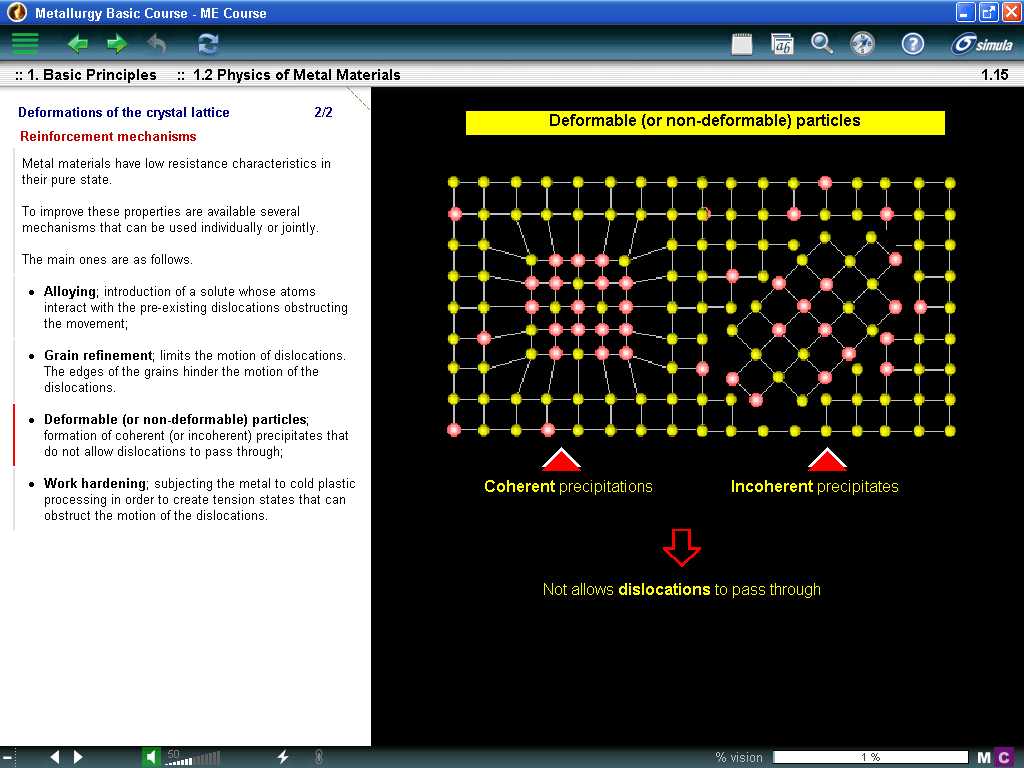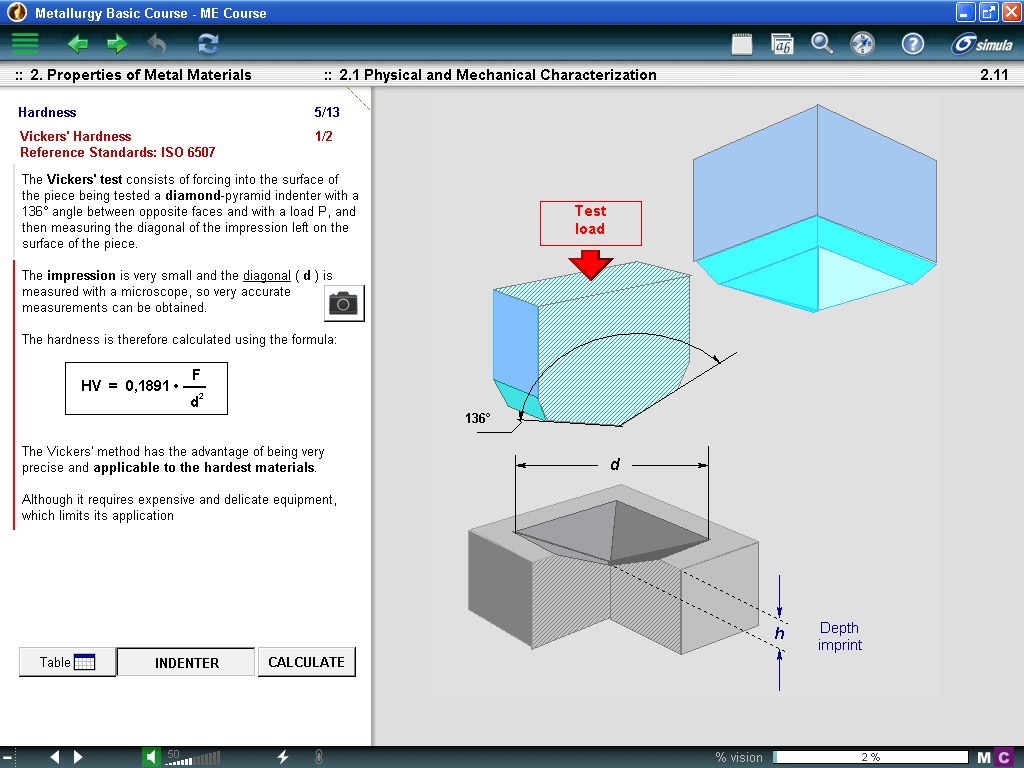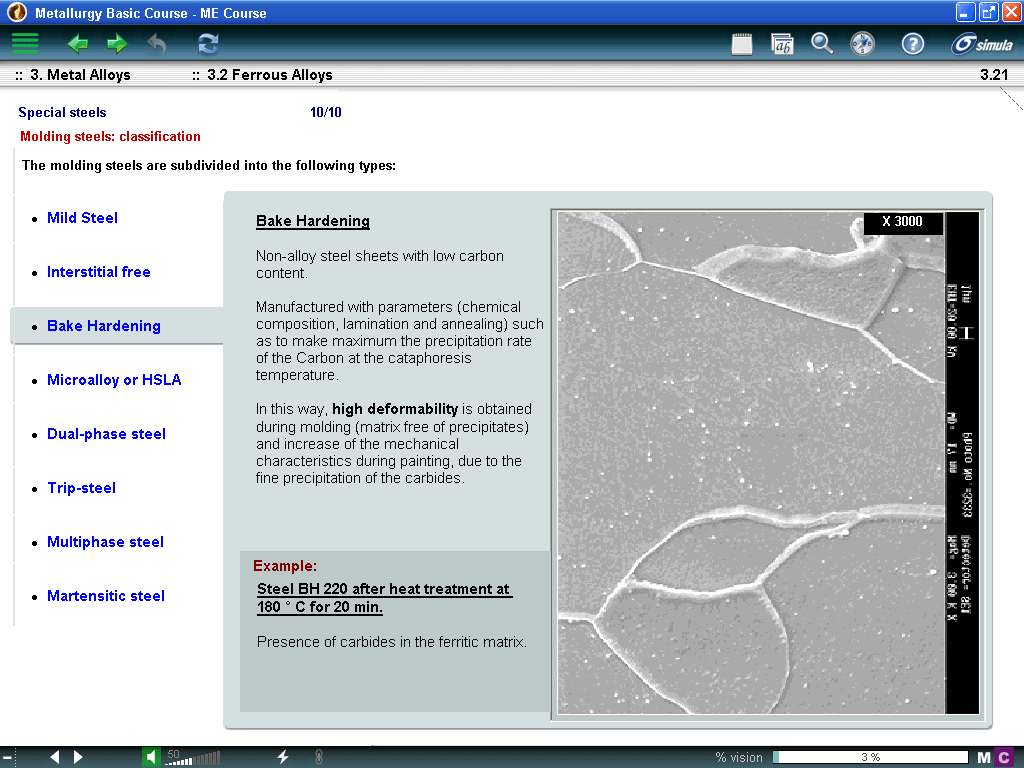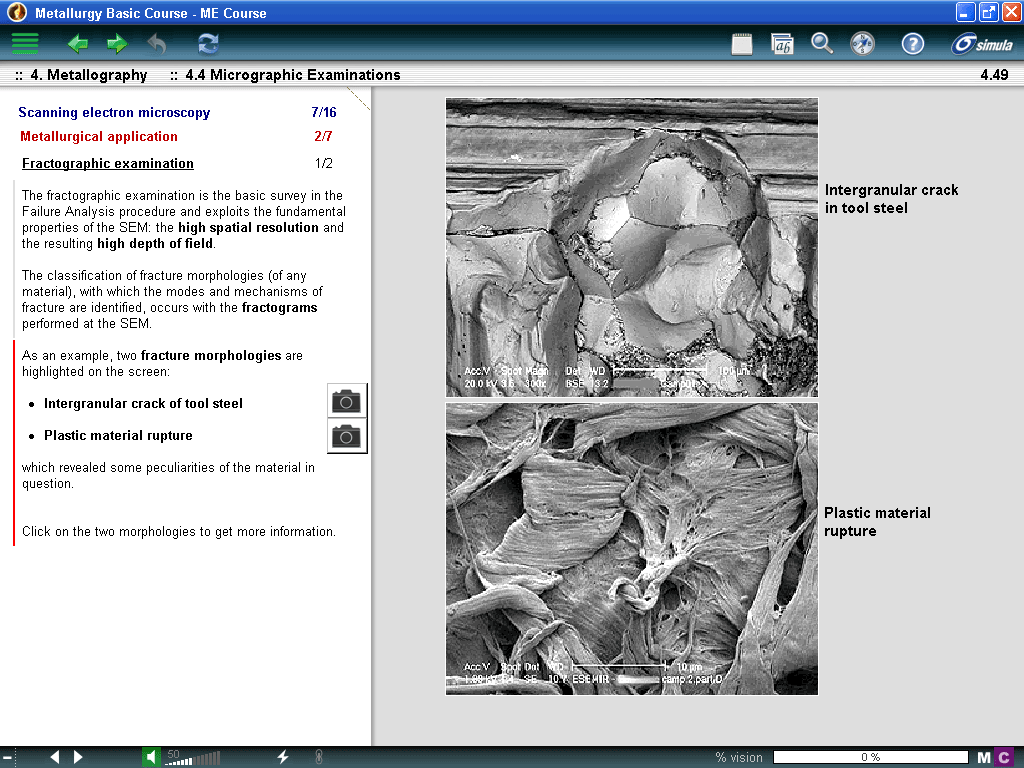| Description | Part # | Saved | Price | Select Option | Add to |
|---|---|---|---|---|---|
Single Course |
|||||
|
Simula Metallurgy Course (Choose Code Key or USB Key Option)
Model #
|
TR-SIM-ME-M |
|
$363.00 | ||
Course Series |
|||||
|
Simula NDT 9 Courses, includes: UT, RT, MT, PT, PA, VT, ET, ME, CO (Choose Code Key or USB Key Option)
Model #
|
TR-SIM-C9-M |
|
$1,858.00 | ||
|
Simula NDT 8 Courses, includes: UT, RT, MT, PT, PA, VT, ME, CO (Choose Code Key or USB Key Option)
Model #
|
TR-SIM-C8-M |
|
$1,743.00 | ||
|
Simula NDT 7 Courses, includes: UT, RT, MT, PT, VT, ME, CO (Choose Code Key or USB Key Option)
Model #
|
TR-SIM-C7-M |
|
$1,570.00 | ||
|
Simula MC 2 Courses: ME, CO (Choose Code Key or USB Key Option)
Model #
|
TR-SIM-MC-M |
|
$478.00 | ||